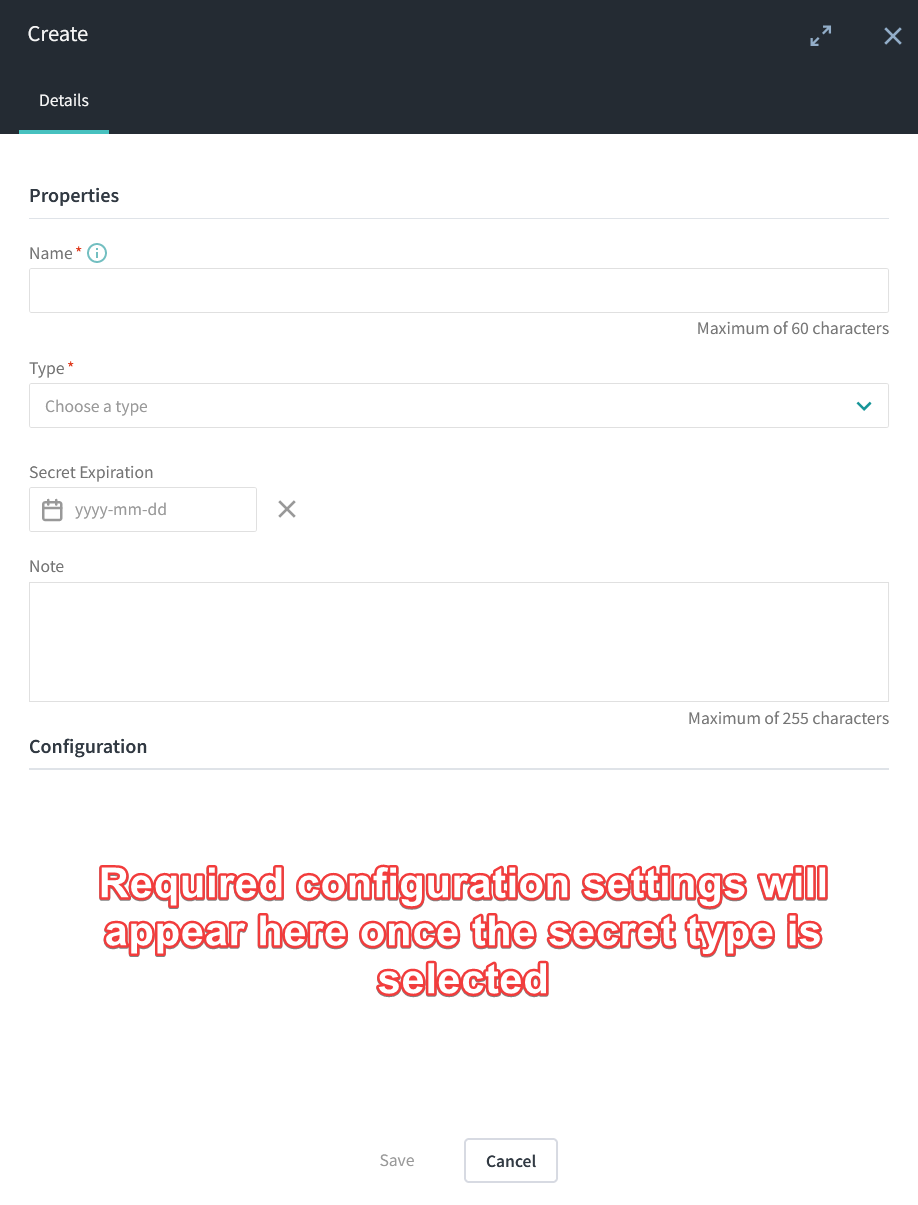Creating a secret
Prerequisites
"Organization Admin" role in MD.ECO
Configuration steps
- Access the secrets management portal in MD.ECO
- In the right section, click on "Secrets"
- Click on "+ Create"
- In the creation window
- Name: Enter a meaningful name (ex:
Microsoft365Defender-YYYYMMDD)- This information will be relevant to us for the creation of the connector
- No space
- Type: Choose the right type according to the connector to create
- Note: Enter a note, this information will be visible to the Mondata team
- Enter the required information
- Name: Enter a meaningful name (ex:
- Click on "Save"
- In the creation window