Overview of Users With Shares
You can review the list of users with active shares in the Office 365 environment. All the users are categorized based on their sharing risk level: low, moderate or high.
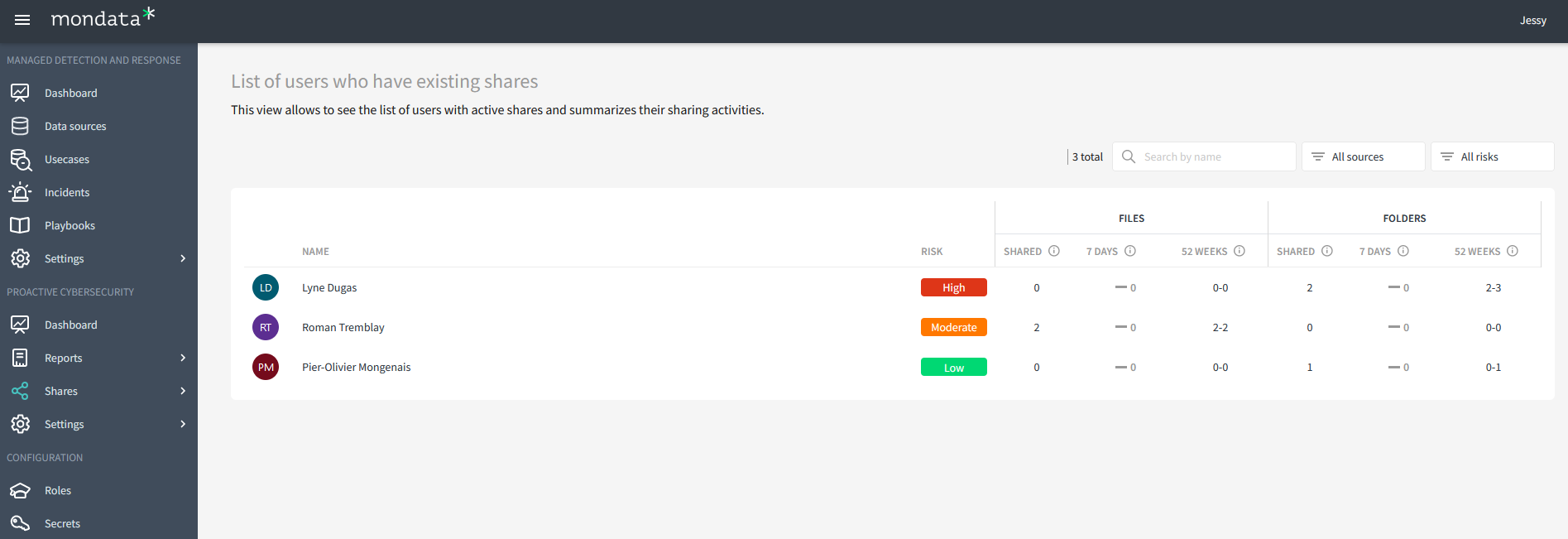
In this list, you’ll discover valuable information about how users share their files and folders in specific resources. This includes details such as the overall number of shares, fluctuations in shared files over the past week, and the lowest and highest counts of shared files observed in the past year.
By clicking on a row in the list, you will be redirected to a page that displays all the shares made by the user.
Shares
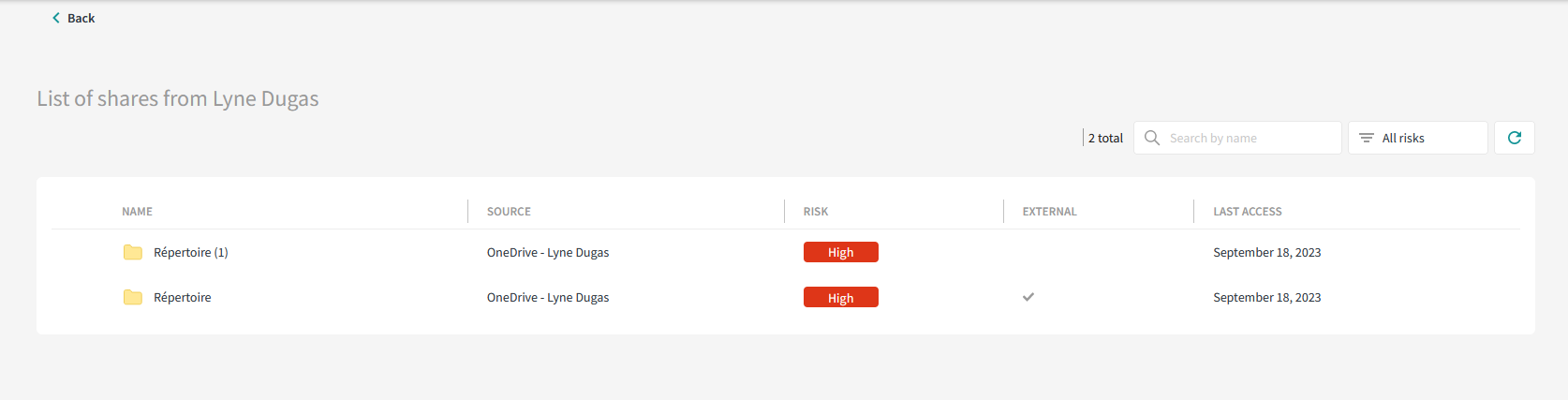
On this page, you can review the user’s shared items and examine the details of each share, including an overview of the properties of the shared files as well as a detailed log of activities associated with them.