Indicators
This section is designed to provide a comprehensive overview of the organization’s utilization of MD.ECO, eliminating the need for administrators to individually review each share and resource.
Shares Health Check
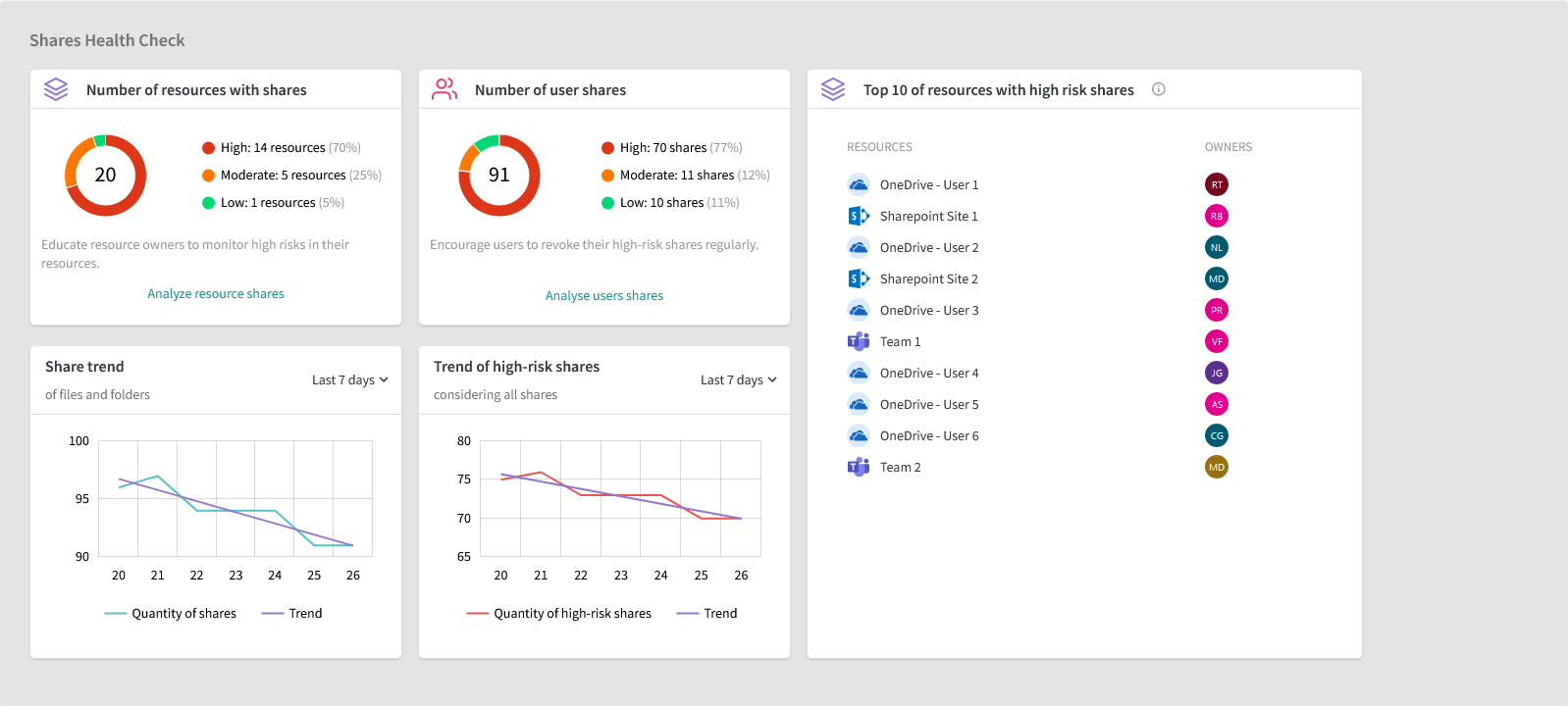
Healthy sharing management indicators allow administrators to see the overall level of risk of sharing carried out by the organization’s employees. They allow you to quickly see the distribution of risk as well as the general trend in terms of risks and volume of sharing within the organization.
Follow the trend to see if efforts made from users pay off. A downward trend represents an improving security posture.
Administrators can also access information about resources within the organization that have a significant number of high-risk shares. This data can shed light on whether users predominantly engage in risky sharing behavior through their personal OneDrives or utilize resources such as Teams or SharePoint Sites. This information can serve as a valuable starting point for mitigating sharing-related risks within the organization.
Teams and SharePoint Sites Health Check
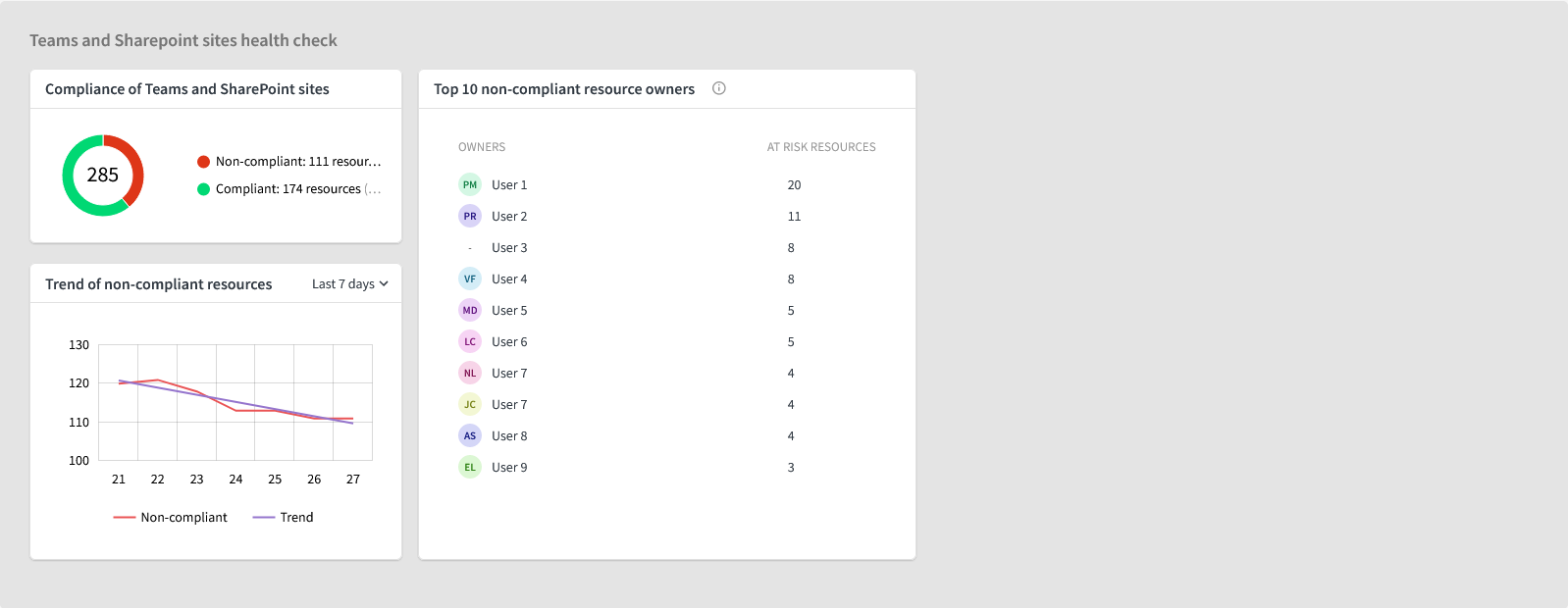
Understand the overall state of the organization’s resources at a glance. The objective is to ensure all resources are compliant.
Follow the trend to see if efforts made from users pay off. Just like with shares, a downward trend represents an improving security posture.
Finally, examine resource owners who are not in compliance. These users currently pose the highest risk with their resources. Reach out to them to initiate corrective actions and bring their resources into compliance.
Engagement Level
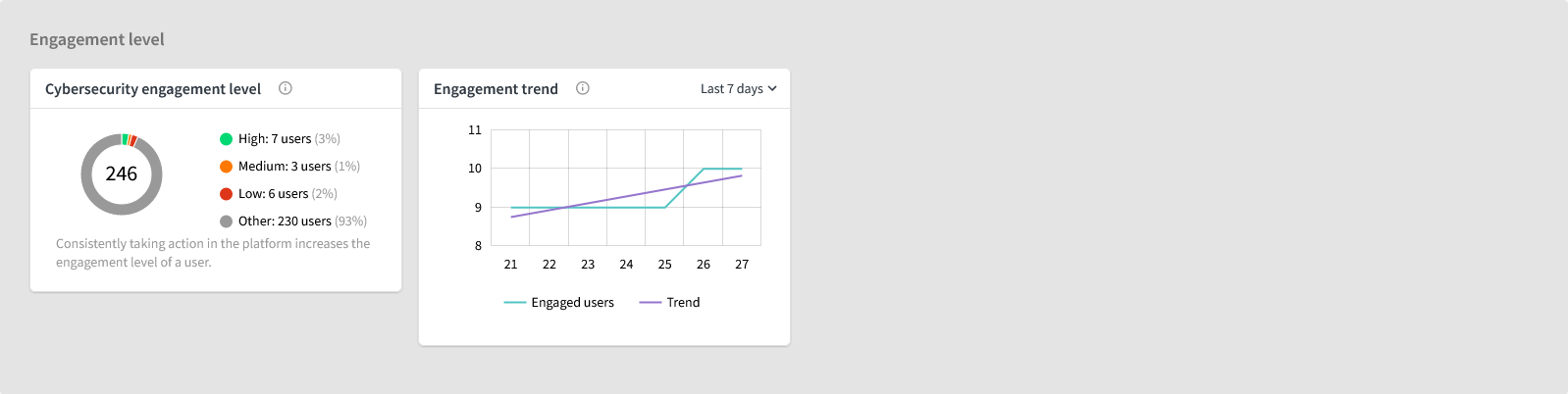
See the engagement level evolve over time with these last indicators. See the number of highly engaged users in MD.ECO increase and the overall engagement trend increase over time.