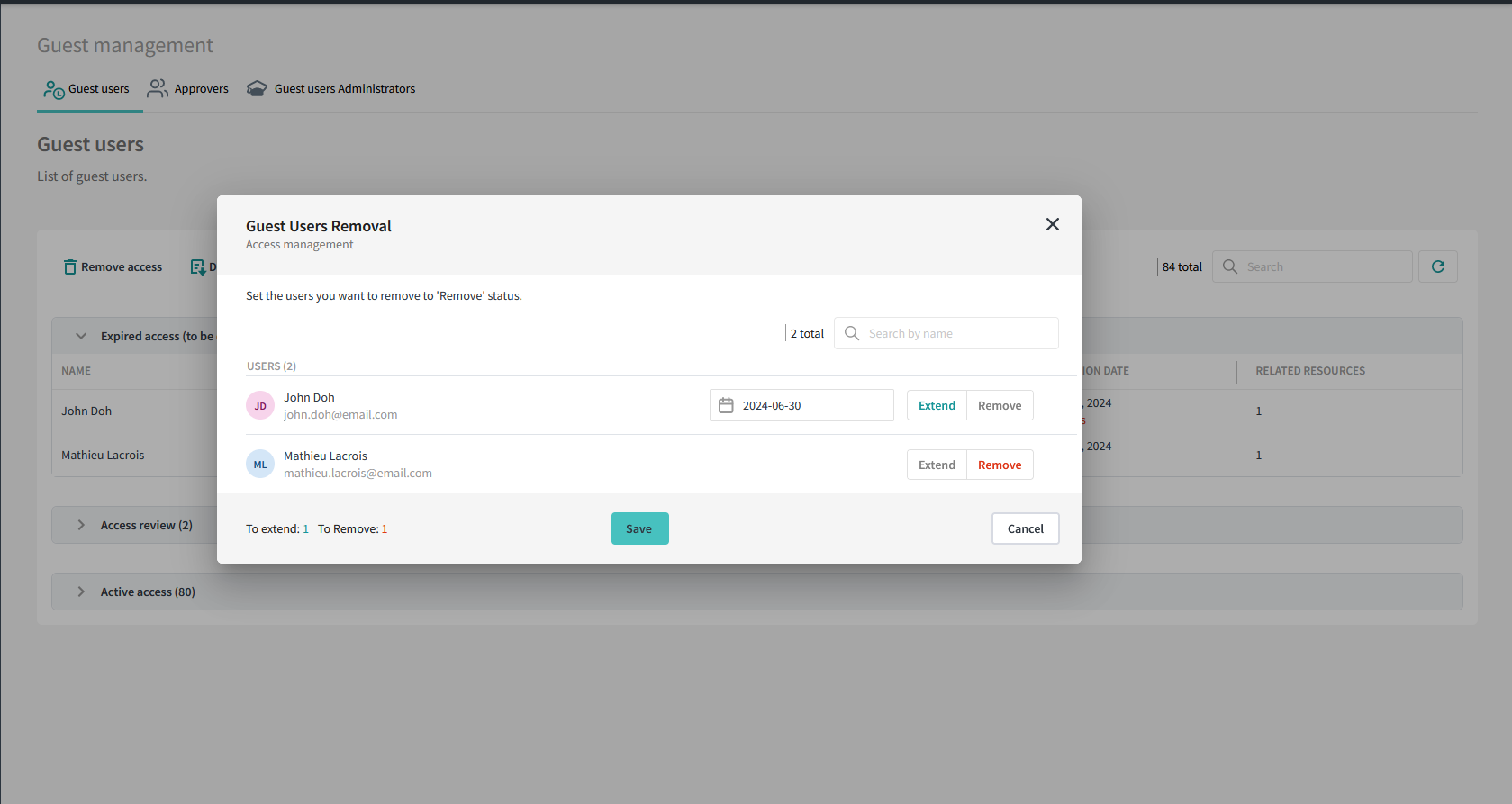Guests
Guest users lifecycle management
Managing guest users is essential for periodically reviewing all external users of your organization. To assist administrators and approvers in the lifecycle of these granted accesses, notifications will be sent to the guest managers who initiated invitations for these guests.
When the access expiration date approaches, the guest user will enter a grace period, allowing the guest manager to extend or revoke access to previously granted resources. A reminder will also be sent five days before the end of this period if no action is taken by the relevant manager. The grace period can be defined in the Settings menu under Parameters.
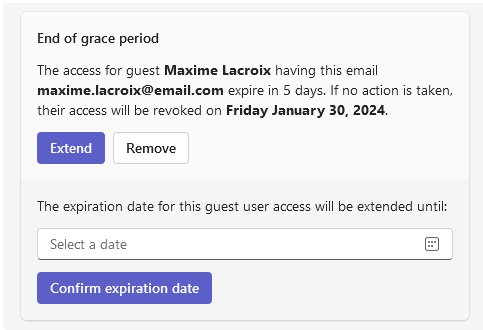
Once the grace period has ended, guest user access will expire and must be removed by administrators. The list of invited guests allows for categorizing guests into three categories:
- Active access
- Access under review by the guest managers
- Expired access to be removed by administrators
While the list displays the number of Teams and SharePoint sites (resources) associated with each invited guest, it is also possible to download a report of guests without resources. This report can be used to regularly clean up guest accesses that should no longer have access to the organization.
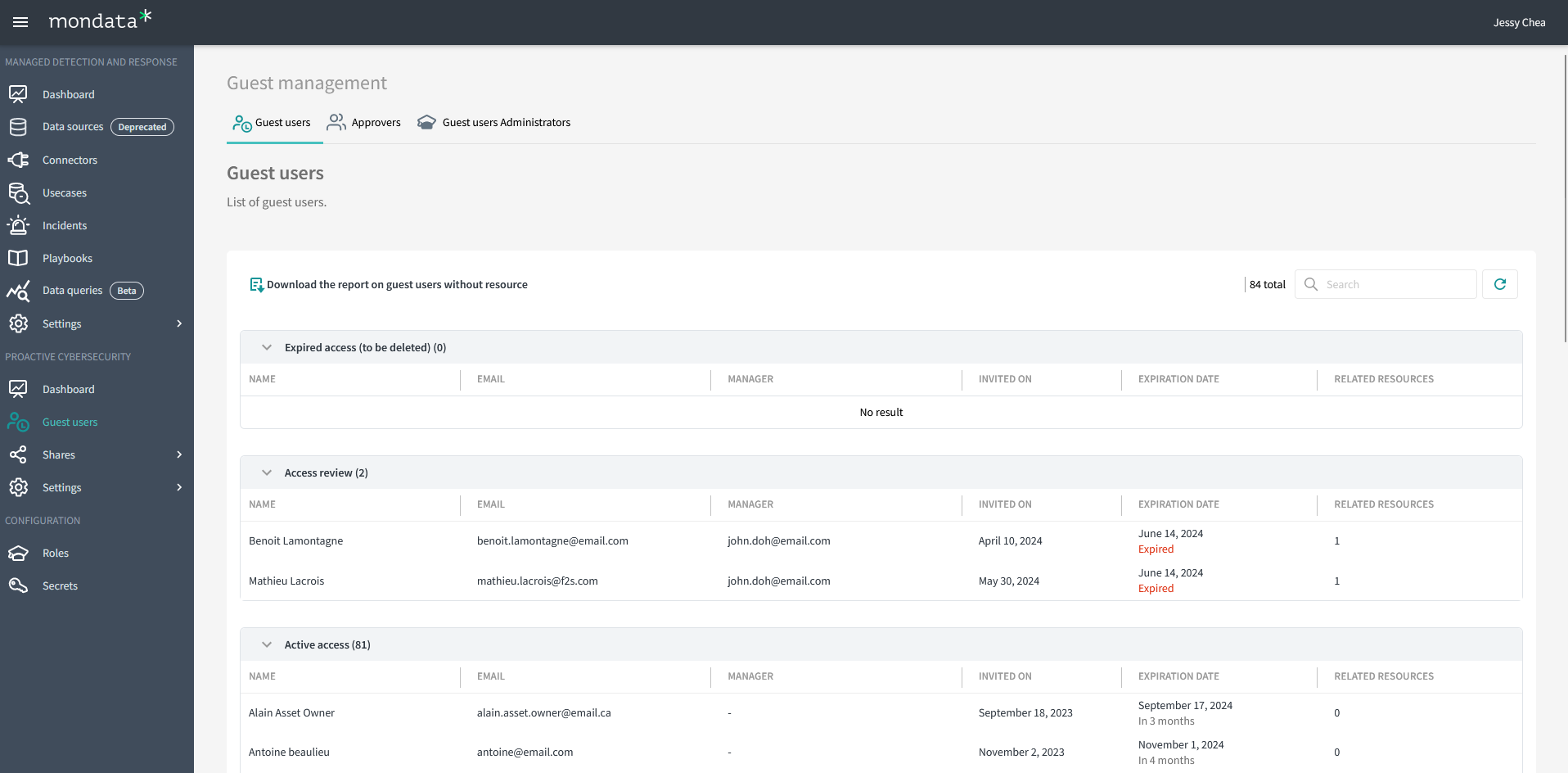
Remove accesses
Beyond the grace period during which access is reviewed by guest managers, administrators have the option to extend or revoke expired access. We recommend performing this cleanup on a monthly basis to ensure proper management of external users to the organization. To extend existing access to the organization, a new expiration date should be entered.