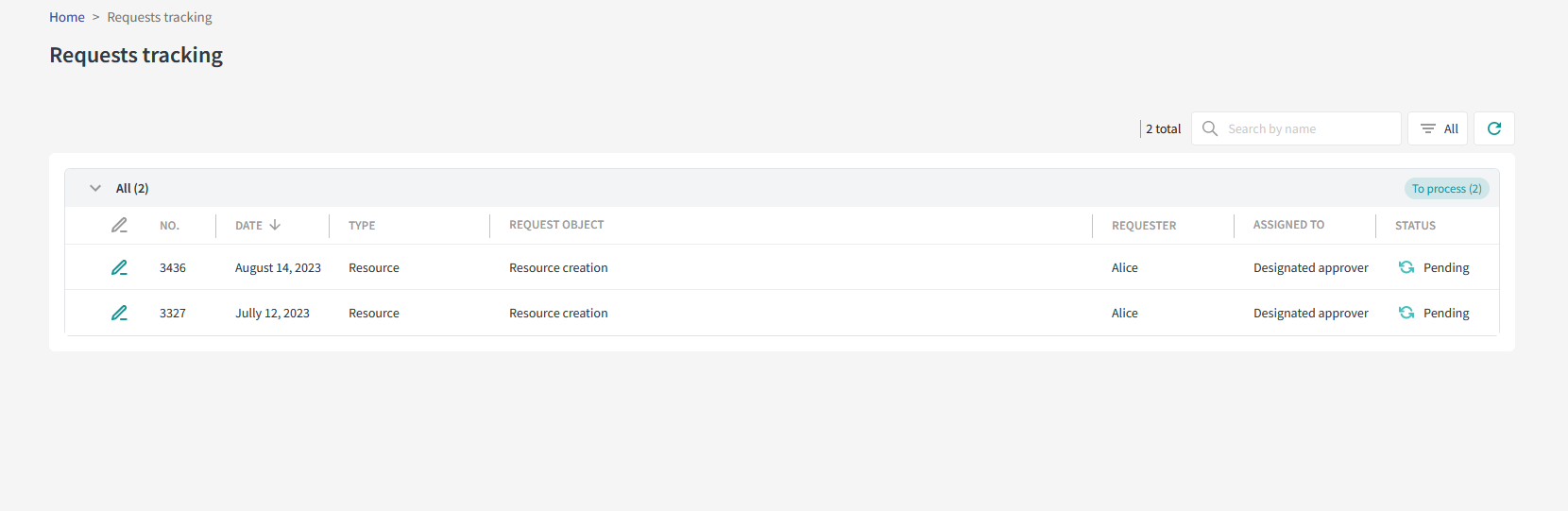Requests
Requester
When you submit a request to create a Team or a SharePoint site, or when you invite an external collaborator, it is directed to an approver. If you want to know the status of your request, you can go to quick actions to check the list of requests.
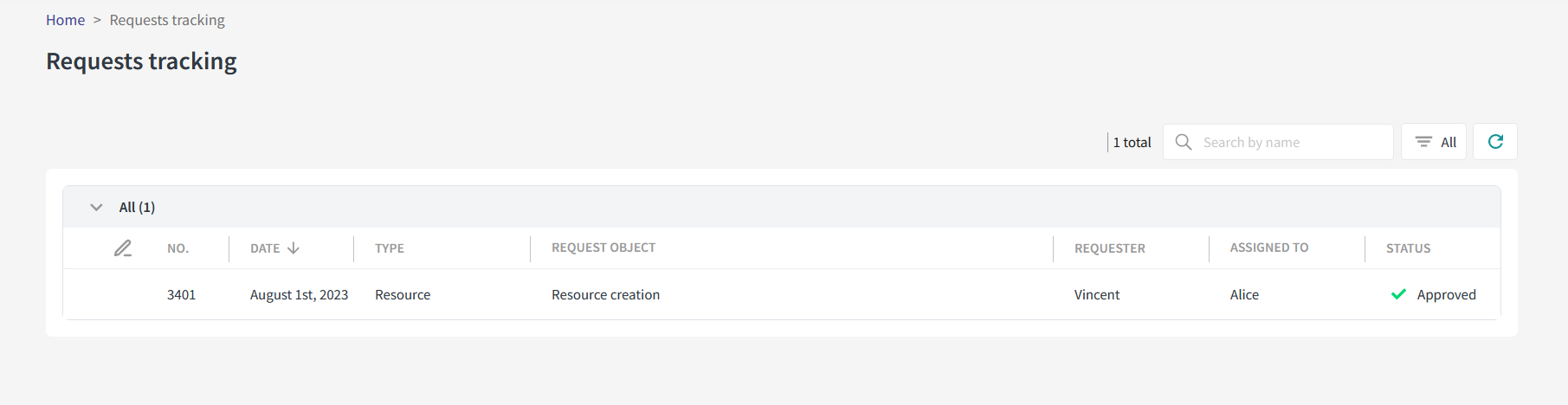
When your request is accepted, you will also receive a notification similar to this one:
Approver
If you are identified as an approver for external collaborators or for the creation of Teams or SharePoint sites, you will see upon logging in to the application that you have requests assigned to you through a banner like this:

You can click on the link to view these requests. You can also use the quick actions menu to access the list of requests.
The list of requests that require your action are those with the icon: