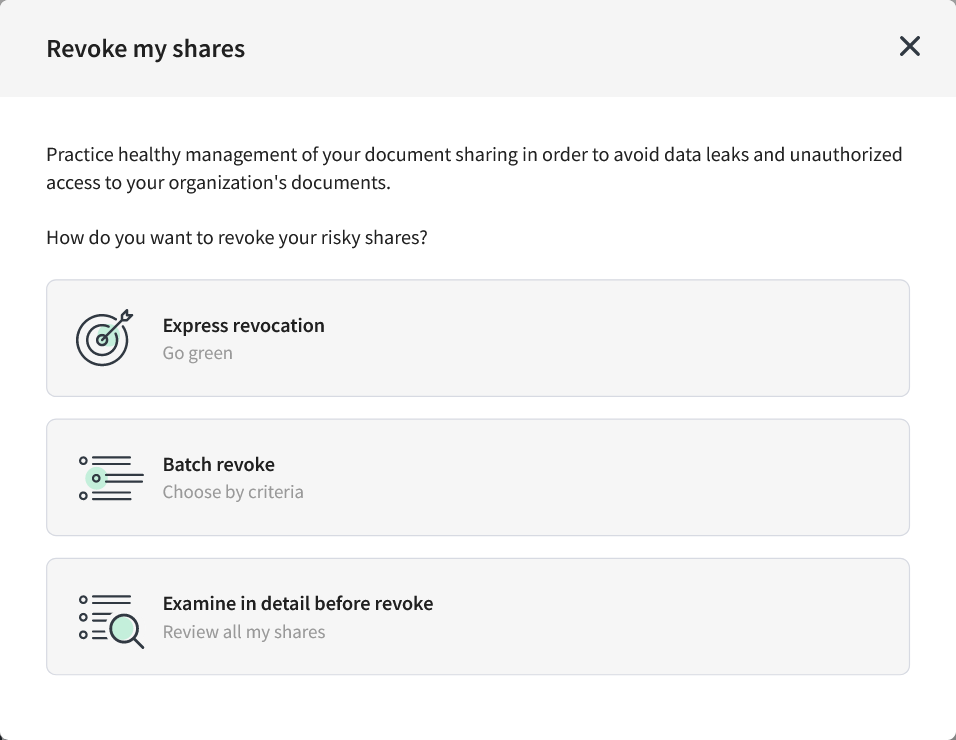Quick actions
By clicking on the drop-down menu,
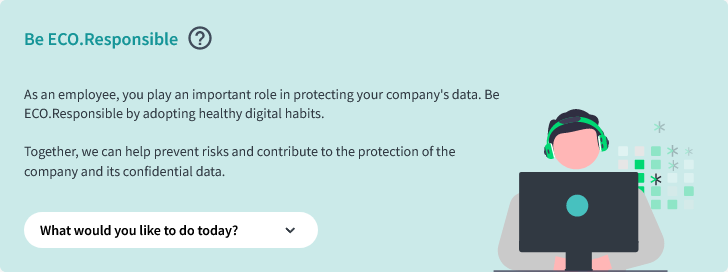 you will have to choose from the following options:
you will have to choose from the following options:
| Revoke my shares | Revoke your shares by choosing one of the three approaches:
|
| Create a new resource | Submit a request for the creation of a new Team or SharePoint site. Benefit from the integrated approval process and enhanced security’s best practices through the security templates integrated in MD.ECO. |
| Apply a security model | Make your Teams and SharePoint sites compliant with the best security practices by applying a security template that meets your needs and those of your organization.
Note that all owners can apply a security template. |
| Conduct an access review | Confirm the list of users who should have access to the Teams and sites you own. This recurring task will be prompted at the frequency specified in the security template.
Note that all owners can review the accesses. |
| Manage expiration | Review your expiring Teams or SharePoint sites to determine whether you will extend their lifespan or simply archive them.
Note that all owners can manage the expiration. |
| Archive a Team or SharePoint site | Your Team or SharePoint site is no longer needed? Archive it with a few simple clicks and minimize the potential exposure of the shared data it contains.
Note that all owners can perform resource archiving. |
| View the requests | Did you invite a colleague? Did you just request the creation of a Team? Check your requests to see their progress status or remind the designated approver. |
| Add a Guest Collaborator | Submit a request to add a guest collaborator to your Microsoft Azure environment. The integrated approval process ensures efficient collaboration between you and the guest collaborator. |