Silencing a Share
In specific situations, you might need to maintain a share categorized as high risk for an extended period. To prevent continuous notifications related to such high-risk shares, you have the option to temporarily silence them.
- Click on a high-risk share in your list of shares:
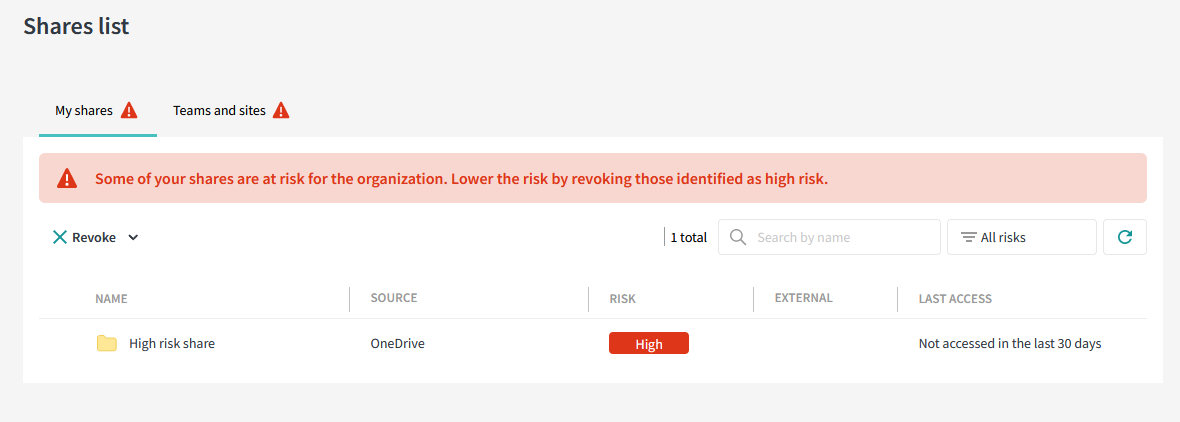
- In the detailed view, click the button:
- Select the duration and provide a justification for your action:
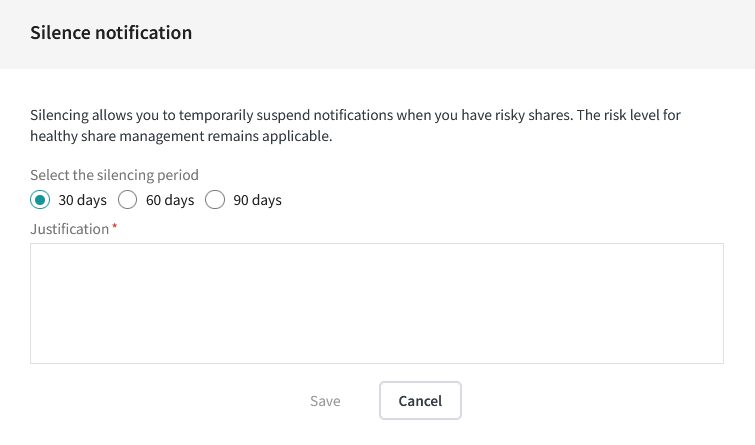
Throughout the selected period, notifications will no longer be generated for this share. However, it’s important to understand that the associated risk still exists, and your cybersecurity posture remains unaltered. The only difference is that you won’t receive reminders, as this is a temporary intentional state.
At any time, you can still revoke these shares using file-level revocation, type-based revocation, or express revocation.