Palo Alto Cortex XDR
XDR is Palo Alto Networks' premier data analytics tool that leverages modern threat detection and response capabilities on centralized data collected in the Cortex data lake.
To learn more about the service see the Cortex XDR documentation.
Prerequisites
Permissions
- "Instance Administrator" role in the Palo Alto Cortex XDR console
Configuration steps
Creating an API key
You can refer to this documentation for more details:
- IoT Security Integration Guide - Set up Cortex XDR for Integration
- Get Started in Cortex XSOAR - API Keys
In the Cortex XDR console, go to Settings → Configurations → Integration Section → API Keys and generate a new key.
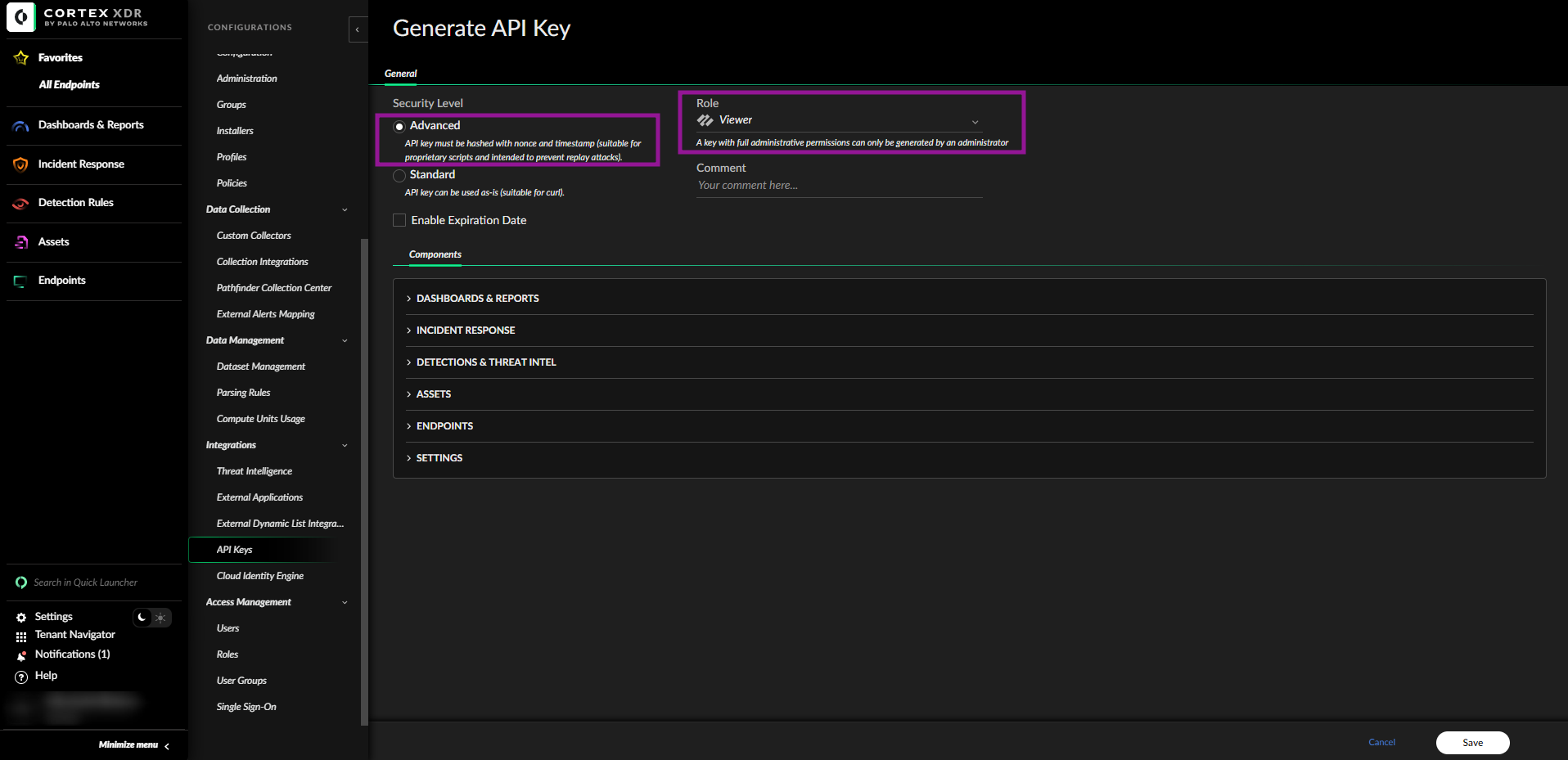
Retrieve the key and keep it
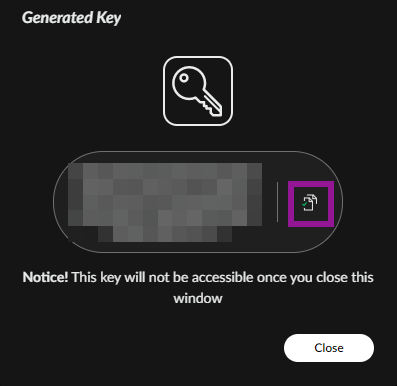
Retrieve the tenant FQDN and API key ID
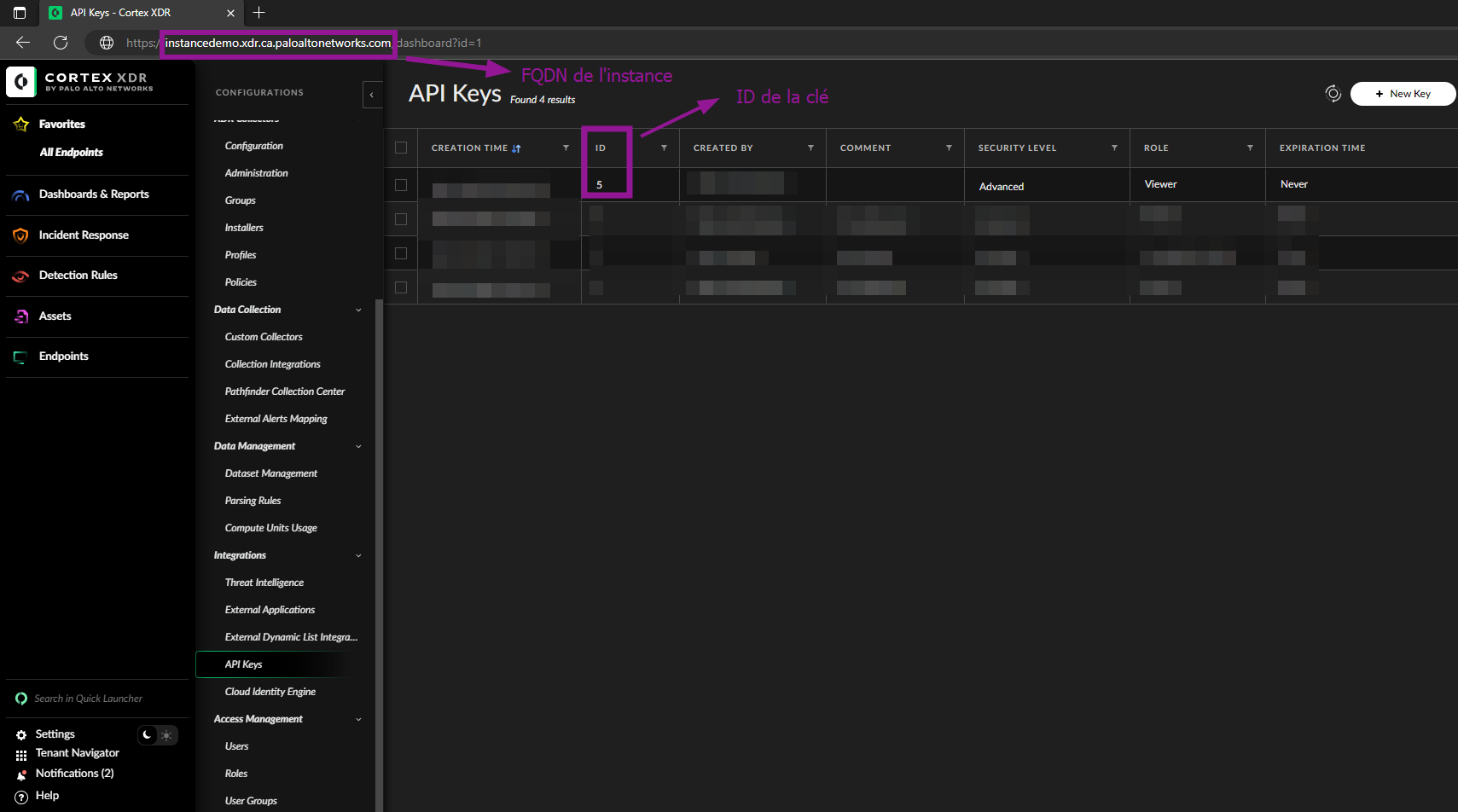
Create Azure application secret in MD.ECO
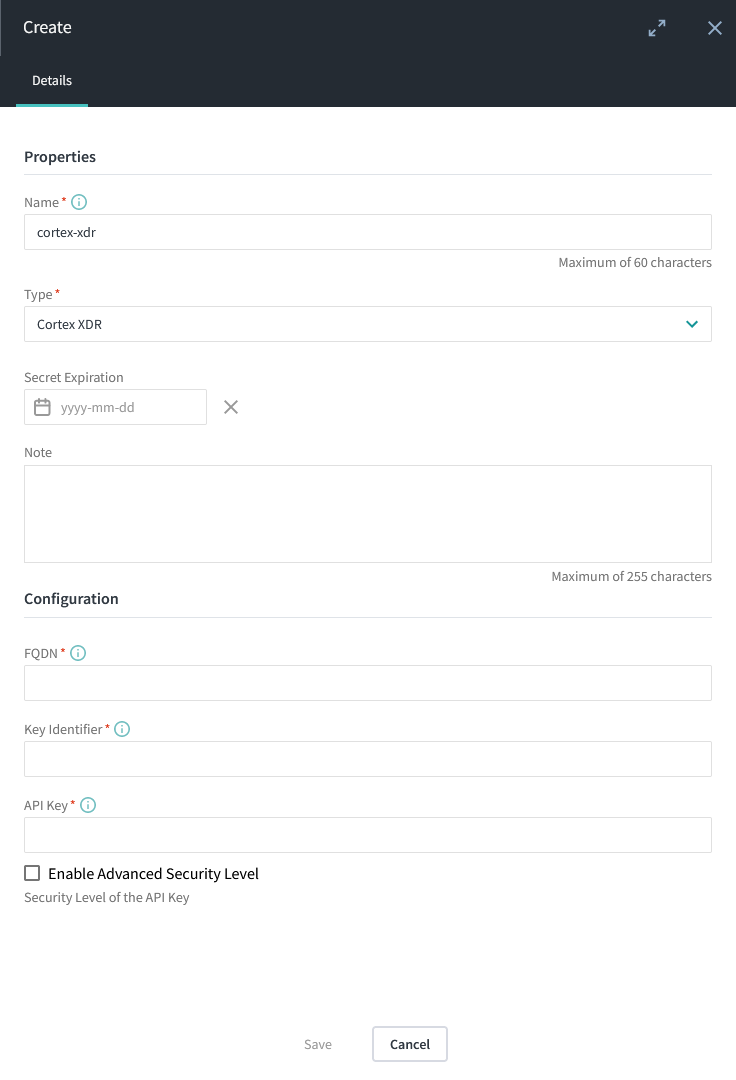
Notify Mondata
Notify Mondata that Palo Alto Cortex XDR is configured.